In mozilla firefox type in about:robots and then see the magic unfurl !

ABRACADABRA ! .......

..... if you can handle surprises then try about:mozilla




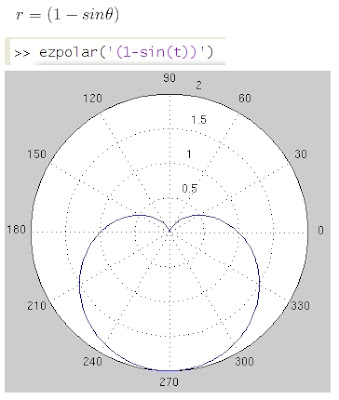
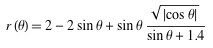 gives a near perfect heart !
gives a near perfect heart !
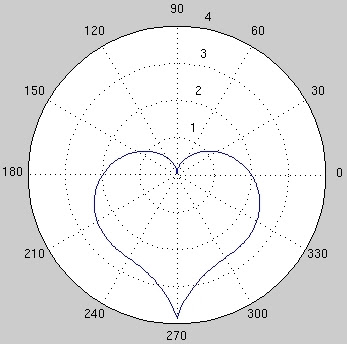 The Matlab command line is;
The Matlab command line is;
>> ezpolar('((sin(t)*sqrt(abs(cos(t))))*(sin(t) + (7/5))^(-1)) - 2*sin(t) + 2')
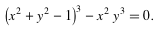
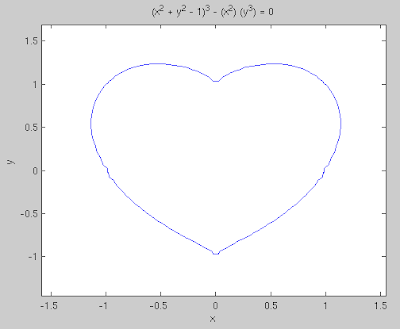
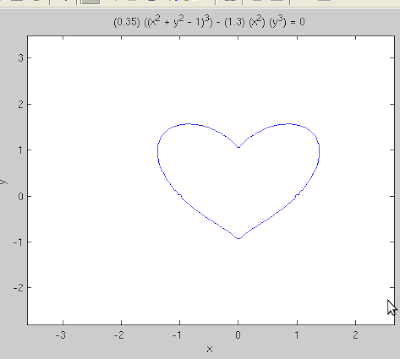
>> ezplot('(0.35)*((x^2 + y^2 - 1)^3) - (1.3)*(x^2)*(y^3)');
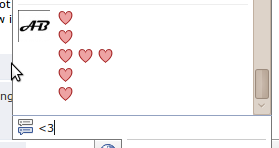
#lukebot-trainer.py
import pickle
b=open('war&peace.txt')
text=[]
for line in b:
for word in line.split():
text.append (word)
b.close()
textset=list(set(text))
follow={}
for l in range(len(textset)):
working=[]
check=textset[l]
for w in range(len(text)-1):
if check==text[w] and text[w][-1] not in '(),.?!':
working.append(str(text[w+1]))
follow[check]=working
a=open('lexicon-luke','wb')
pickle.dump(follow,a,2)
a.close()#lukebot.py
import pickle,random
a=open('lexicon-dict','rb')
successorlist=pickle.load(a)
a.close()
def nextword(a):
if a in successorlist:
return random.choice(successorlist[a])
else:
return 'the'
speech=''
while speech!='quit':
speech=input('>')
s=random.choice(speech.split())
response=''
while True:
neword=nextword(s)
response+=' '+neword
s=neword
if neword[-1] in ',?!.':
break
print response
>>>
>'hello'
the human affairs he thought.
>'oh those affairs were great'
God,
>'what -surprised?'
do you value but she is what had the new country,
>'i do value but i do not blame the war on her'
so alarming them with those around with particular chair by all those who caressed me.
>'i never get anyone caressing me!'
allowed to talk about in a really so.
>'oh do not be prudish I am allowed to mention it'
should she suddenly heard of a duty for reason was handed him very hot.
>'you like these women a lot to talk about them so much'
advantage if your father?
>'my father approves of my romantic side'
love my son's having obeyed in the causes historic events that circle they didn't you know a force producing two Emperors with a certain prince.
>'oh now it is princes is it'
God,
>'do you believe in Him?'
the insistence of incongruities giving you married at his squadron--that is,
>' i don't understand you sir'
>'i do not understand you sir'
the bridge which,
>'i crossed'
himself,
>'ok ok... well 71 lines still is not bad'
the work at Smolensk?
>'yes'
or that of War.
>'no, war'
was gradually that millions of married in which is Dolokhov?






 Compilation creates 3 more files.
Compilation creates 3 more files. Running the program,
Running the program,



 .... rectifies the Warnings !
.... rectifies the Warnings ! 
 1b) from script
1b) from script Try "www.googlegooglegooglegoogle.com" and get the 4 google search on a single page.
Try "www.googlegooglegooglegoogle.com" and get the 4 google search on a single page.


